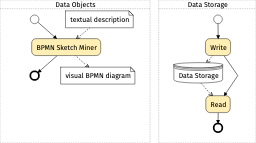Data
Data objects represent the input or output of activities.
Edit[input]
Activity
[output]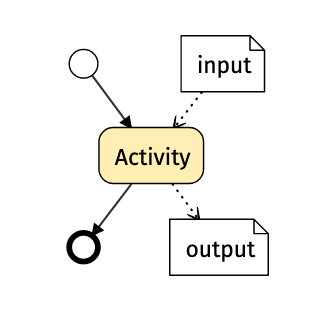
Data objects contain square brackets [].
How to recognize data objects? While writing, you should follow this rule to help BPMN Sketch Miner distinguish them from tasks or events.
Data objects are represented with [ ] in BPMN Sketch Miner.
Input data objects are listed before the activity consuming them. Output data objects are listed after the activity producing them.
Edit[CV]
[Reference Letters]
Check Application
[Preliminary Assessment]
[Interview Questions]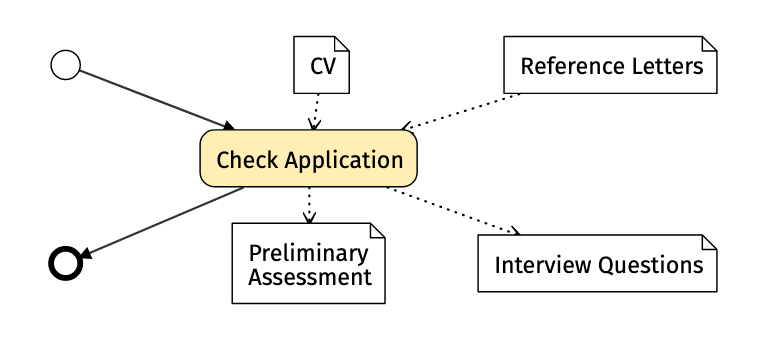
If an activity consumes or produces multiple data objects, each object is listed on separate lines.
Stateful data objects
EditDocument [state]
Activity
Document [state']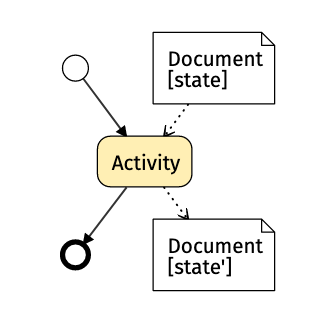
The state of a data object can be annotated after naming the object. In this case the square brackets surrounding the [state] will be also shown in the BPMN data object label.
Data storage
Edit[db Source]
Activity
[db Sink]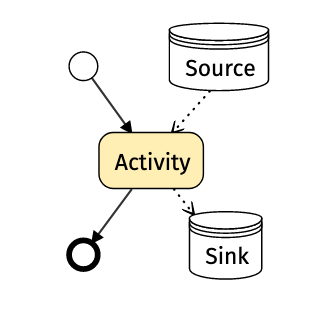
Prefixing the data object with db will turn it into a data storage element.
Edit[db Database]
Read/Write Activity
[db Database]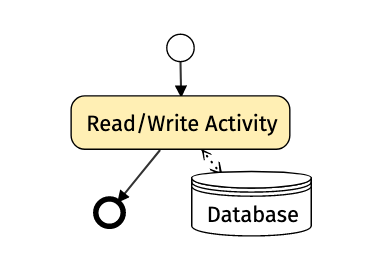
Data flow
To describe a data processing pipeline, simply include data objects within the sequence of tasks. Here is how BPMN Sketch Miner works:
Edit[Textual description]
Parser
[Event log]
Miner
[Process model]
Automatic Layout
[Visual BPMN Diagram]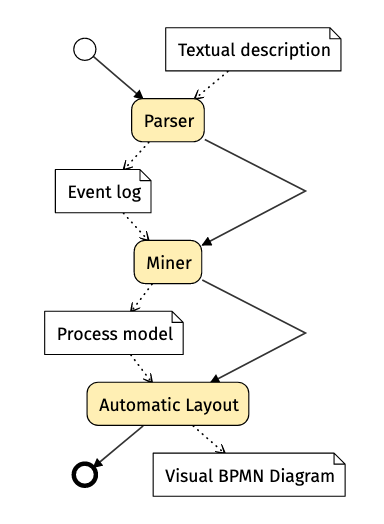
You can also list the sequence of tasks and events first, and then attach the data object separately using fragments .
EditCheck Application
Perform Interview
Decide Outcome
...
[CV]
[Reference Letters]
Check Application
[Preliminary Assessment]
...
...
[CV]
Perform Interview
[Minutes]
...
...
[Preliminary Assessment]
[Minutes]
Decide Outcome
[Decision Letter]
...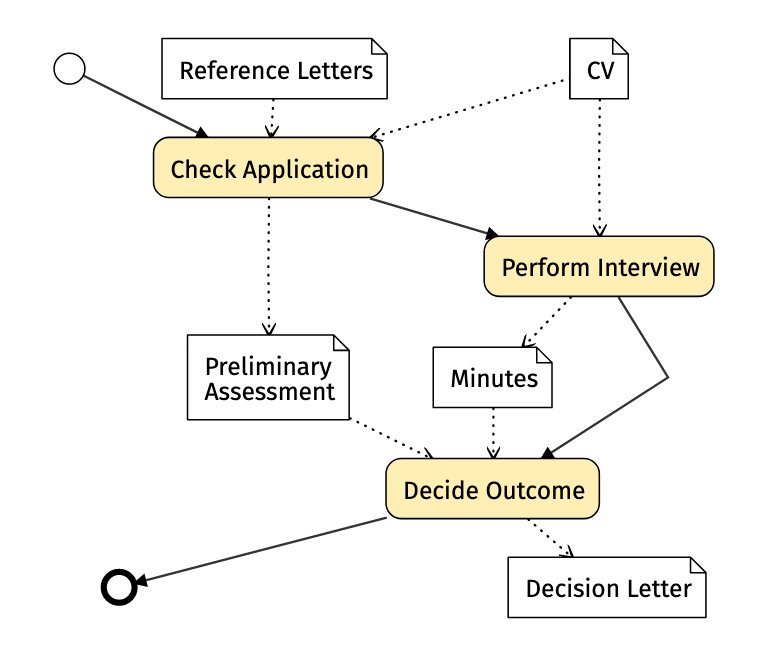
Process Input and Output Flow
Let's connect the data objects to the process input and output using send and receive events.
Edit(receive dossier)
Check Application
Perform Interview
Decide Outcome
(send)
(receive dossier)
[CV]
[Reference Letters]
Check Application
[Preliminary Assessment]
...
...
[CV]
Perform Interview
[Minutes]
...
...
[Preliminary Assessment]
[Minutes]
Decide Outcome
[Decision Letter]
(send)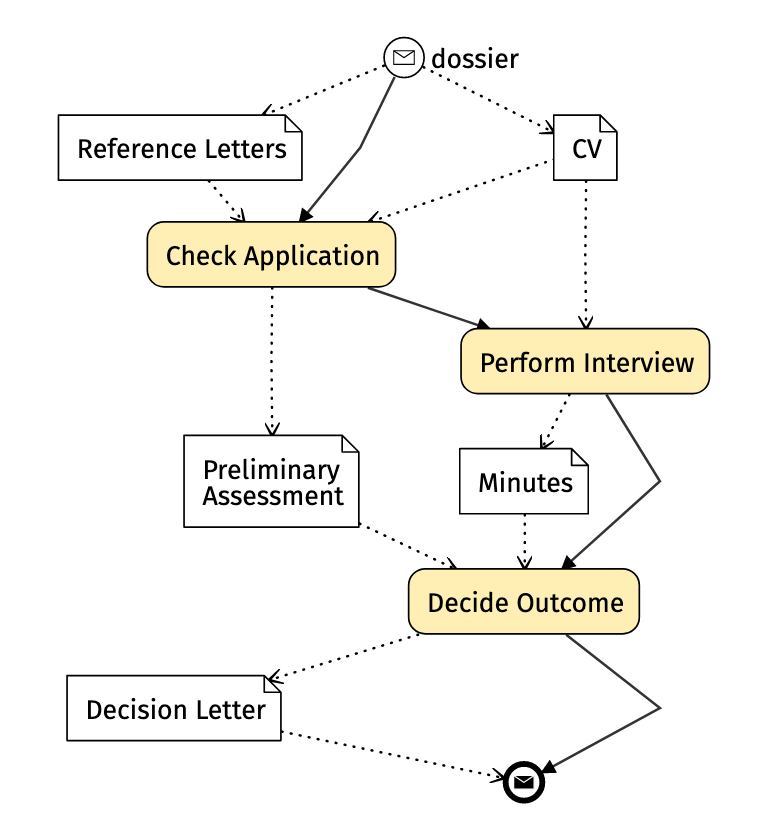
More Examples